Did you know you can now pay your UK suppliers directly through Xero using Open Banking? Xero is the first major small business cloud accounting software in the UK to offer on-platform bill payments using Open Banking.
Xero has partnered with Crezco a financial service provider to facilitate the Open Banking payment services.
This means you will be able to pay your supplier bills in bulk within Xero.
There is no set up cost for this service – you just need to create a free Crezco account within Xero Apps and connect to your bank account in Xero. Once connected this allows Crezco to securely identify your account to ensure all invoice payments are paid to the correct account, and protecting your suppliers from invoice fraud. The final step within the Crezco app is to configure Crezco with Xero. This will then enable Crezco as your payment solution for online invoices and will update the status of the invoices as paid. For each bill payment the price is £0.20.
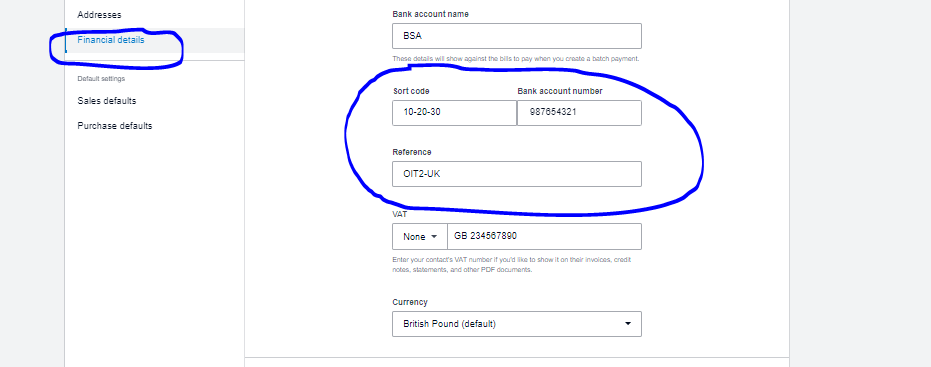
You will need to check your UK bank account supports bulk payments via Open Banking. A majority of banks, such as Bank of Scotland, Barclays, Co-Operative, HSBC Business, Lloyds, Nat West , Revolut, Metro and many more are set up to utilise this service. For more details, click here.
If you require further information on this or any other assistance with Xero, please contact the Plus Advisory Team.
Author: Debbie Marriott, Xero & VAT Advisor @ Plus Accounting
Contact me on 01273 701200 or email debram@plusaccounting.co.uk
Date published: 25 January 2024



